 by паће Mon Oct 03, 2016 2:15 am
by паће Mon Oct 03, 2016 2:15 am
Ово од јуче, да не препричавам кад сам се већ јадао колегама:
Presently I'm trying to move any useful content from the infested laptop to other machines. It seems I'll have to use some kind of frisbee network (i.e. walk around with a thumb drive) because the bloody thing won't connect to anything.
1) It sees other W7 machines but not XP and not Linux. Sees a virtual machine running under Linux.
2) The other machines see it but nothing I try gives me a login into it.
3) Logging into the virtual W7 works but I can't create a file or folder there, so moving things in bulk is out of the question.
4) I tried to assign all privileges to Guest, but it choked on the number of files, couldn't recurse through all the folders and then I had to cancel. It severely warned me that this may leave the system of permissions in chaos as the propagation of permissions didn't run its course (as if that one was my fault). I don't see why it has to recurse in the first place, can't it just inherit this? IOW, read the permissions from the parent folder instead of having them repeated for each of thousands of files (most of which may be junk but I don't want to waste too much time on this, I want this automated as if on a computer).
5) tried to create a new user, no way. There are no users anymore, there are accounts. And for these accounts it doesn't allow any username, it has to be an email. A school email or company email or some such thing. Wow! Big brother all the way. Expect rectinal scans now if you want to play Solitaire.
More fun stuff to come unless I just give up on backup and simply ditch everything and reformat the drive.
> Not sure if you're talking about moving files from a W7 or W10 machine (physical or virtual). Actually, with either, solutions to most of those issues are Googleable.
Thanks for proving my point. Just bare 25 years ago, networking between PCs was a piece of cake. Everything just worked, file sharing, copying, shared tables, even network-wide print queues. And the software to do that took whopping 25-50K of RAM, depending on the number of services you ran.
Nowadays I'm happy if two PCs can see each other at all. If I manage to just log in from one into another, I'm amazed, and if I get to print on another box I'm ready to faint (hint: you can't share a printer unless the windows so-called firewall is active, which is not easy to google out as you don't know the cause). I've already had cases when my choices of moving a bunch of files across the room were FTP (to a server in Canada or UK) or thumb drive.
I don't think this is unintentional. It's so easy to get on the web, to push your stuff into them clouds, much easier than to push them across the desk.
And, BTW, what eventually worked was the W7 laptop managing to open a share of the W10 (under the credentials of a newly created user) and copying those to the virtual W7 hosted in Linux, which I then moved further to the Linux itself, due to limited disk space in the virtual. Took hours. Any other combination didn't work - it wouldn't recognize the login (protocol changed again?), or it didn't have write permissions or just plain didn't see the other machine at all.
Never mind, W10 is dead now. I've reinstalled the original W7 that was on that machine and will go the usual route - disable updating completely and most of the funny services, then turn the wireless on.
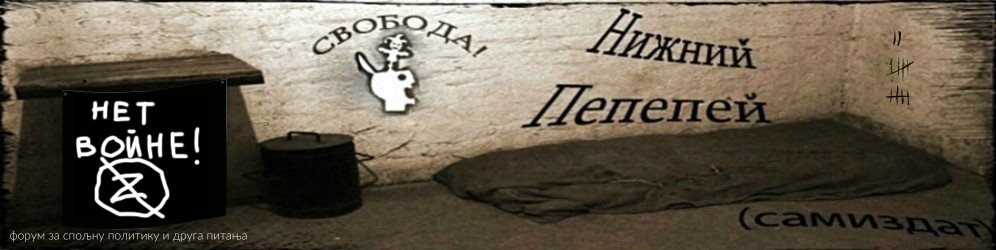


 by паће Tue Sep 08, 2015 10:53 am
by паће Tue Sep 08, 2015 10:53 am


 bilo mi je teško jer nisam razumeo bukvalno ništa u tvom postu, a pošto sam svaštar to mi se vrlo retko dešava.
bilo mi je teško jer nisam razumeo bukvalno ništa u tvom postu, a pošto sam svaštar to mi se vrlo retko dešava.